Due to recent strict mail delivery rules applied but major email providers, our email exchanges with you might stumble into issues.
Problems like, our messages land in your spam/junk folder, or even sometimes we may not receive your emails.
Note: we always suggest using the client portal and open support tickets to communicate with us.
The guide below helps you safe list our email address on Microsoft and Google mail services.
How to white-list Fast IPTV email address on Microsoft mail services?
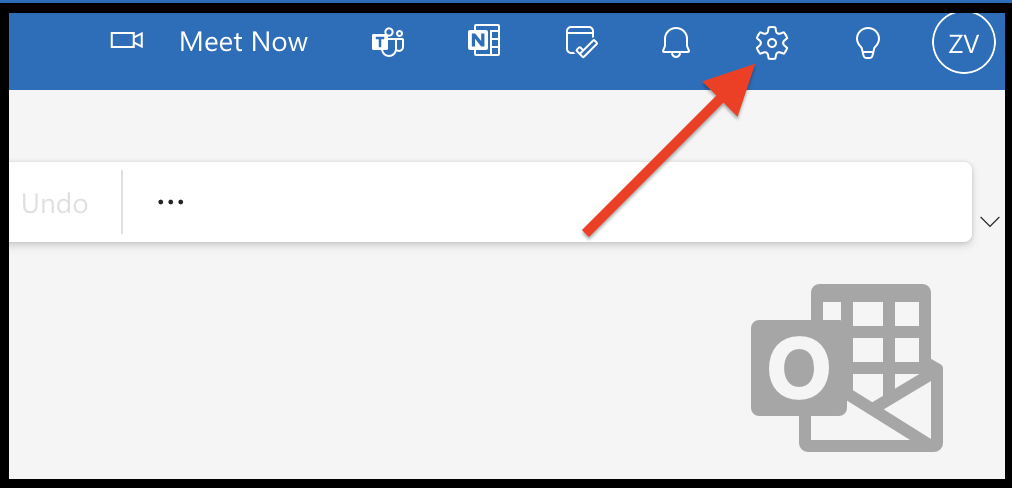
1-On your Microsoft mail account (like @Hotmail, @Live, @outlook ...), click on the gear icon to open settings page.
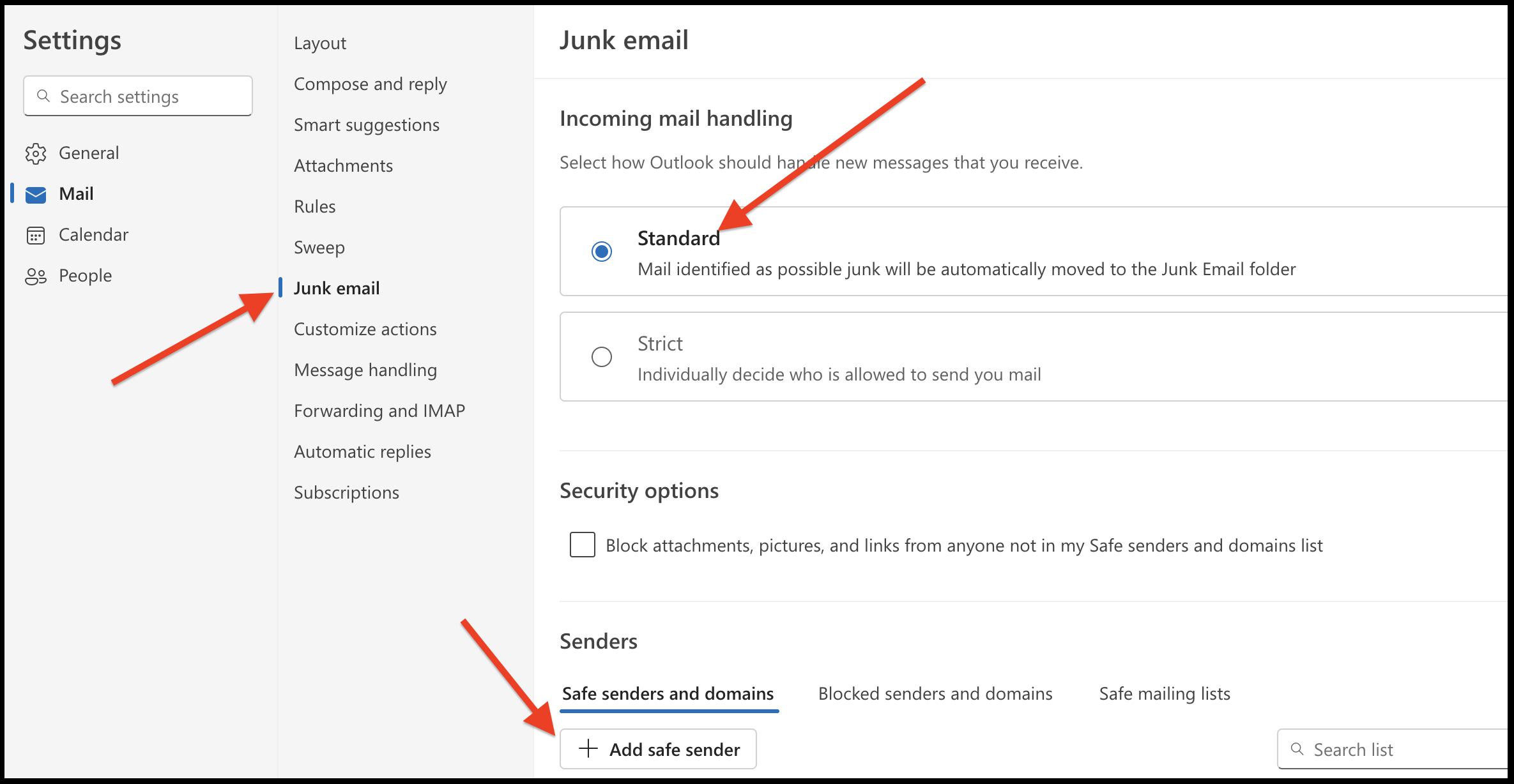
2-In the middle column, click on Junk Email, Make sure the Incoming Mail Handling is set on Standard.
Then click Add Safe Sender.
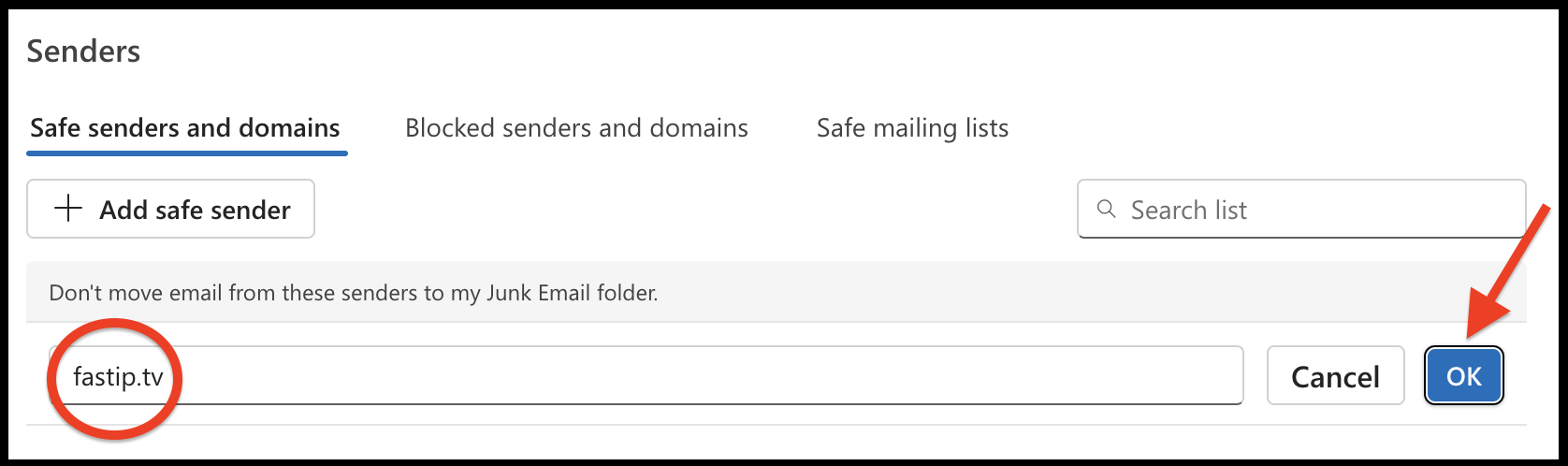
3-enter our domain address fastip.tv and click OK.
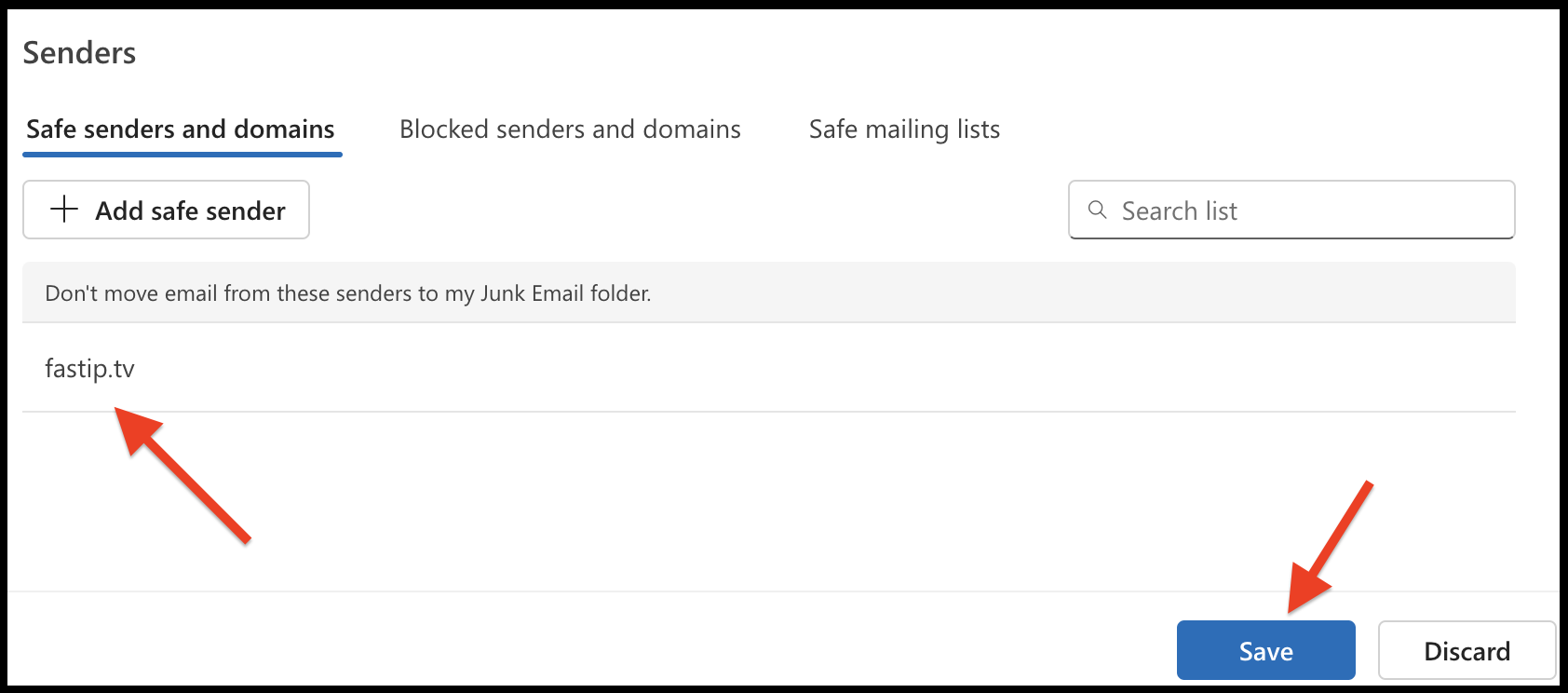
4-Now click Save.
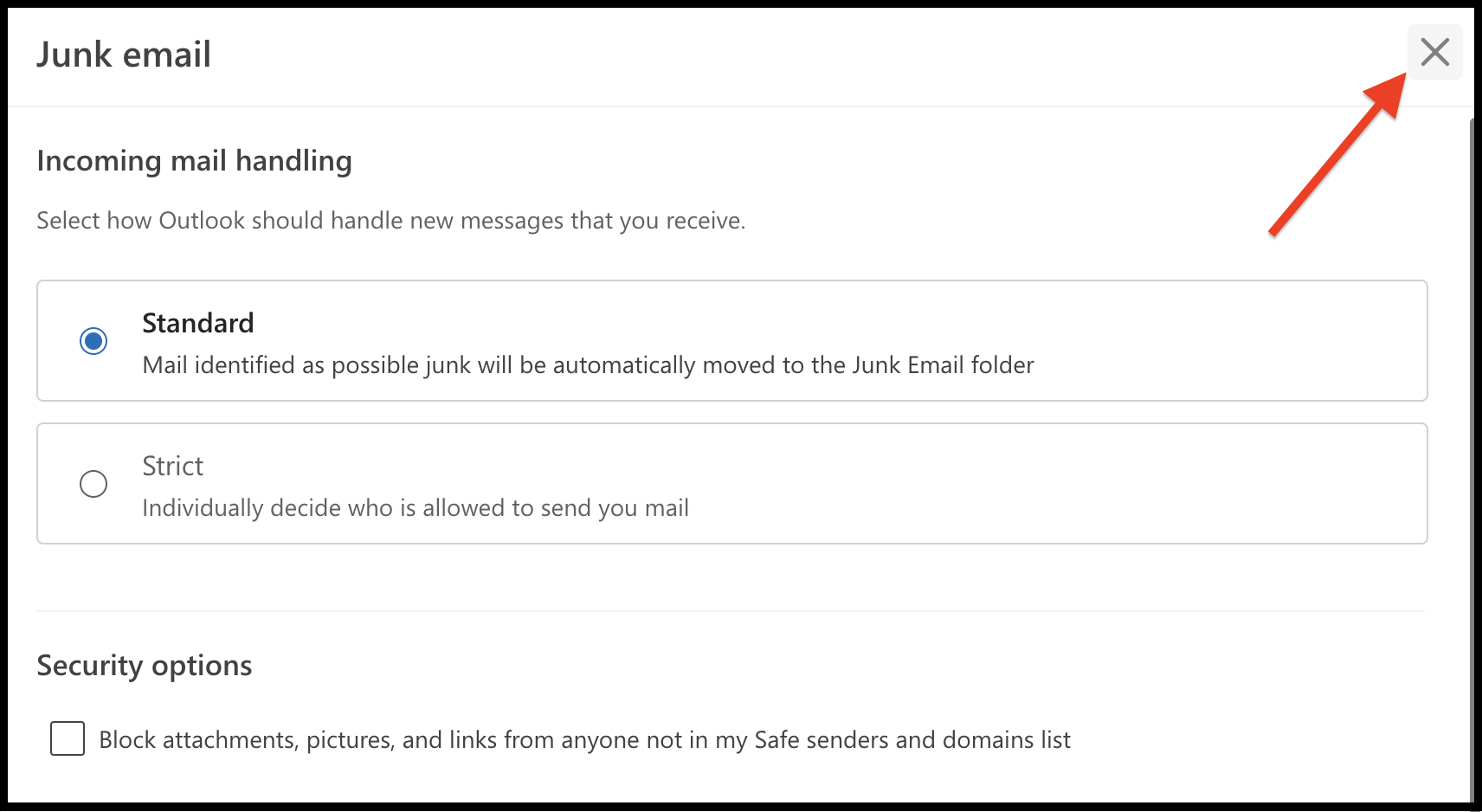
5-Close the page and you should be all set.
How to white-list Fast IPTV email address on Google mail services?
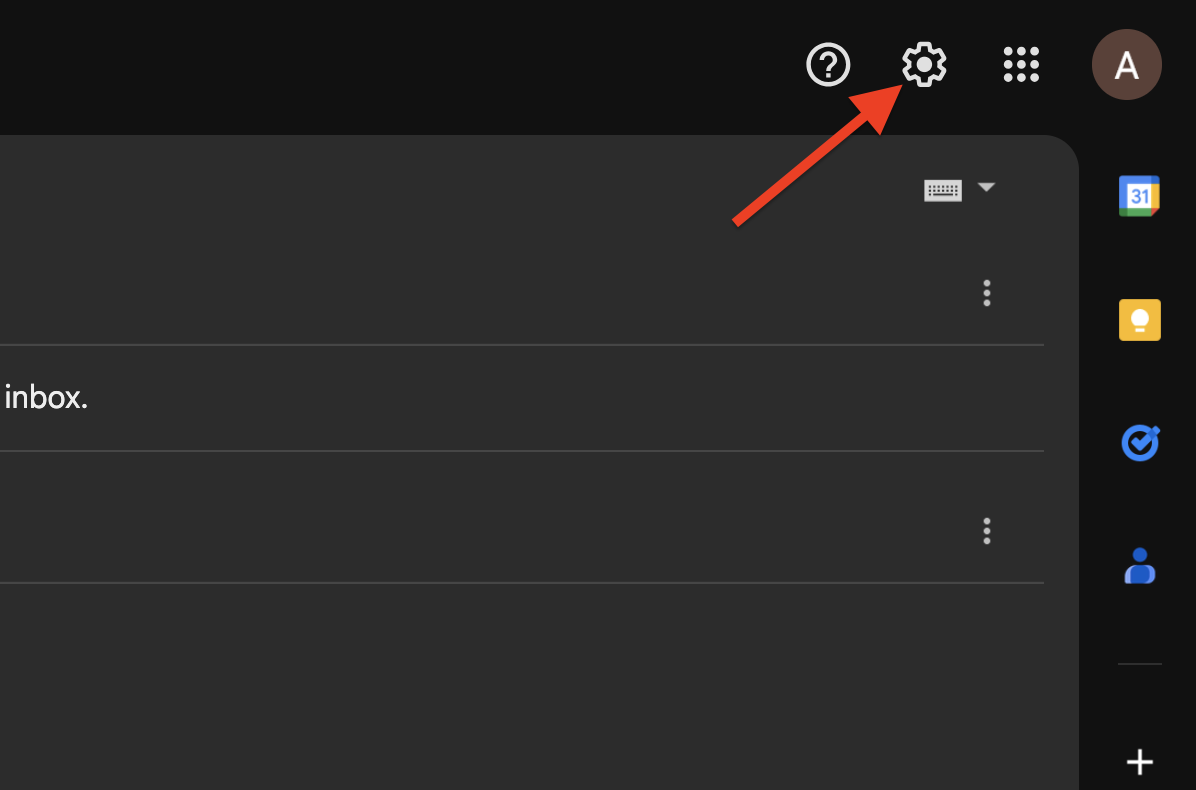
1-On your Google mail dashboard, click the Gear icon.
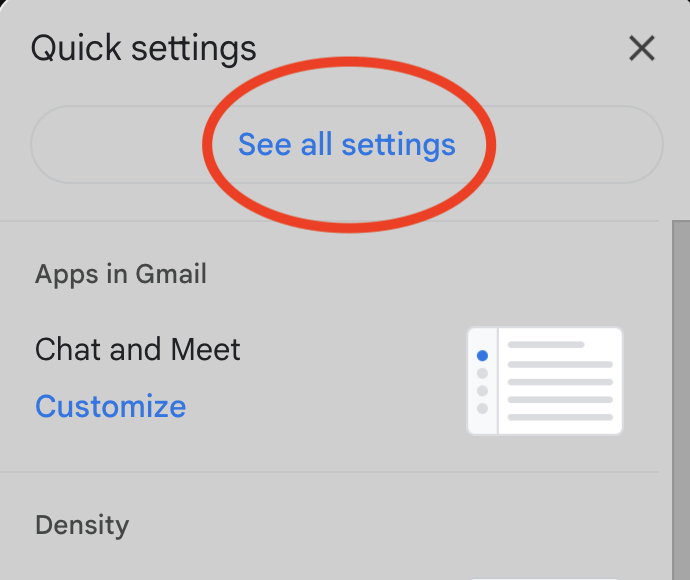
2-Click See All Settings.
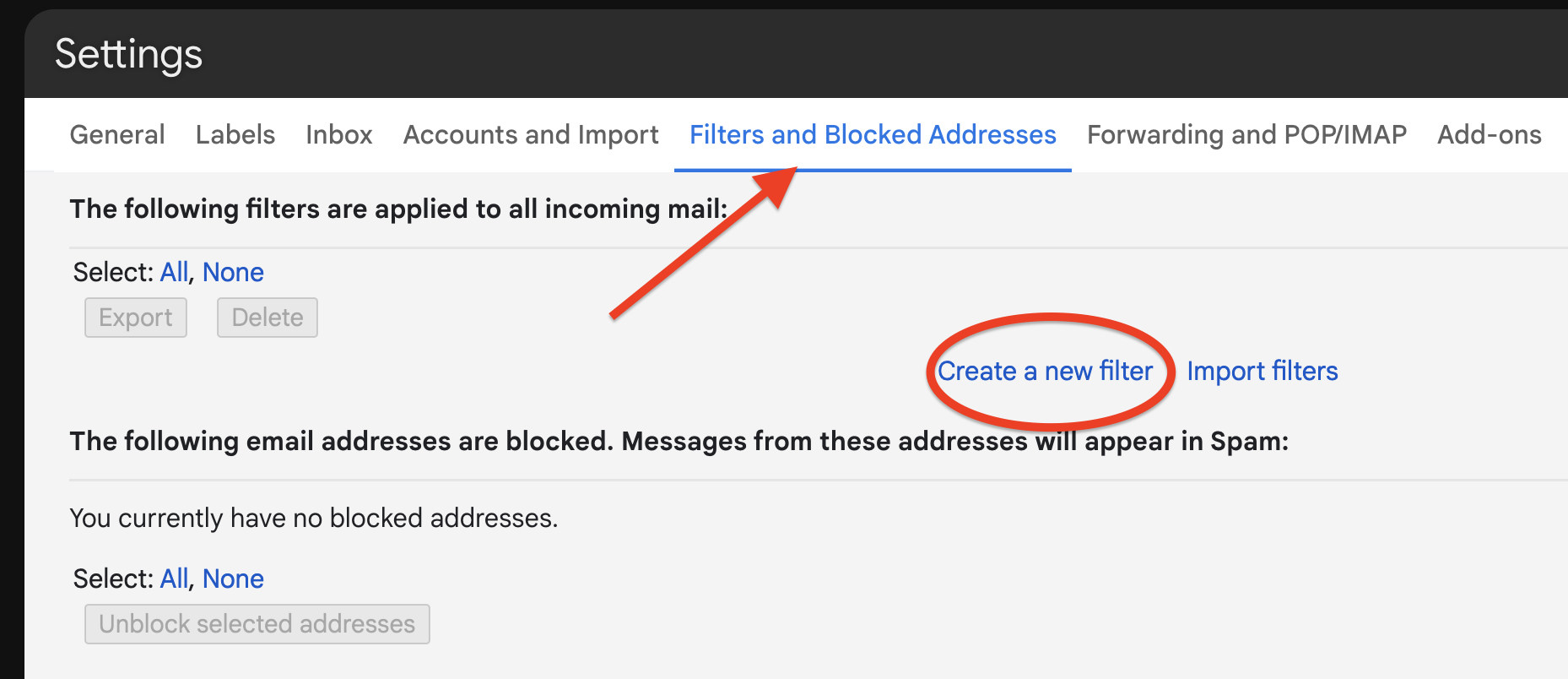
3-On the tabs above, choose Filters and Blocked Addresses, then click Create New Filter.
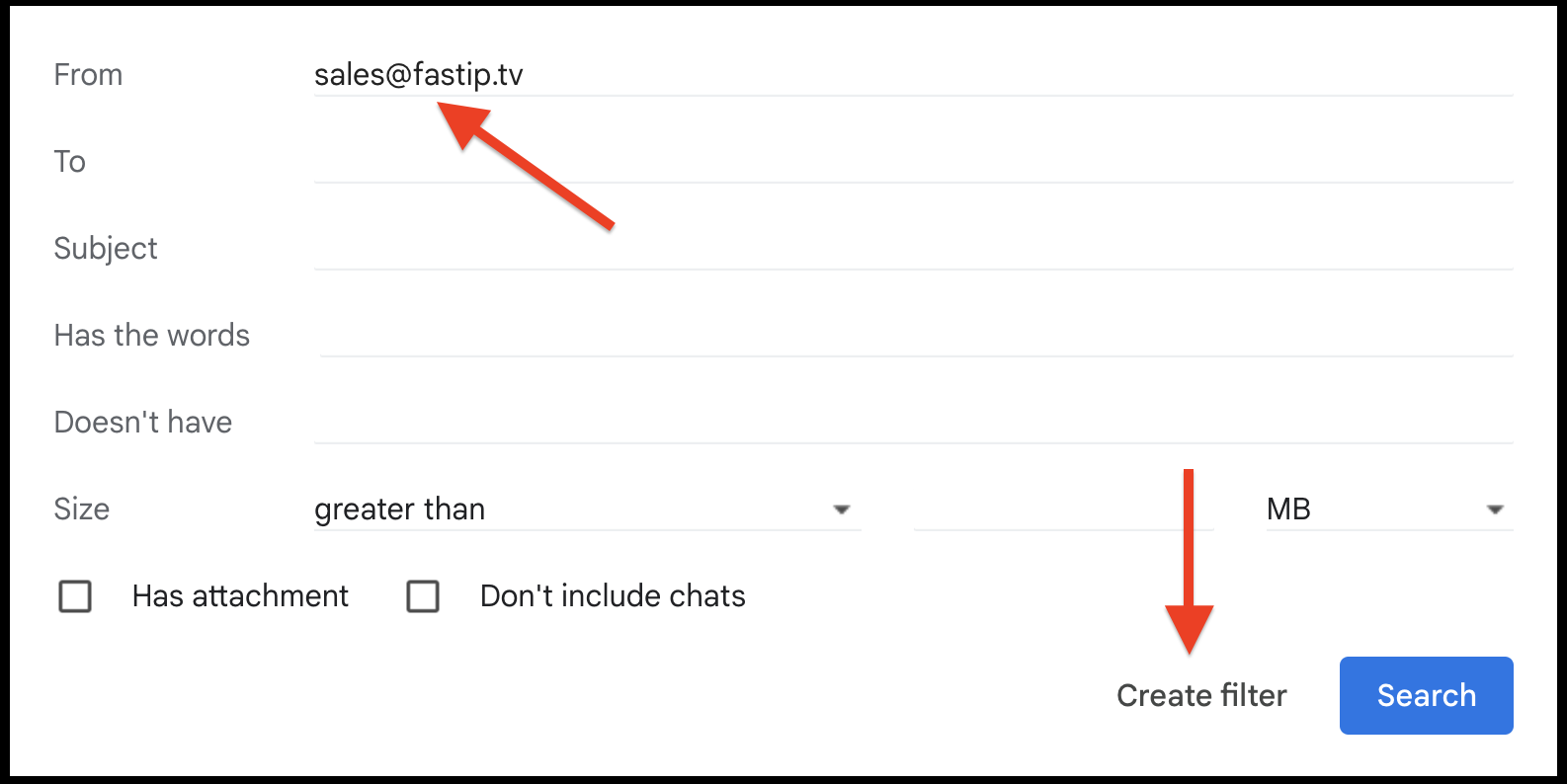
4-In the From field put [email protected] then click Create Filter.
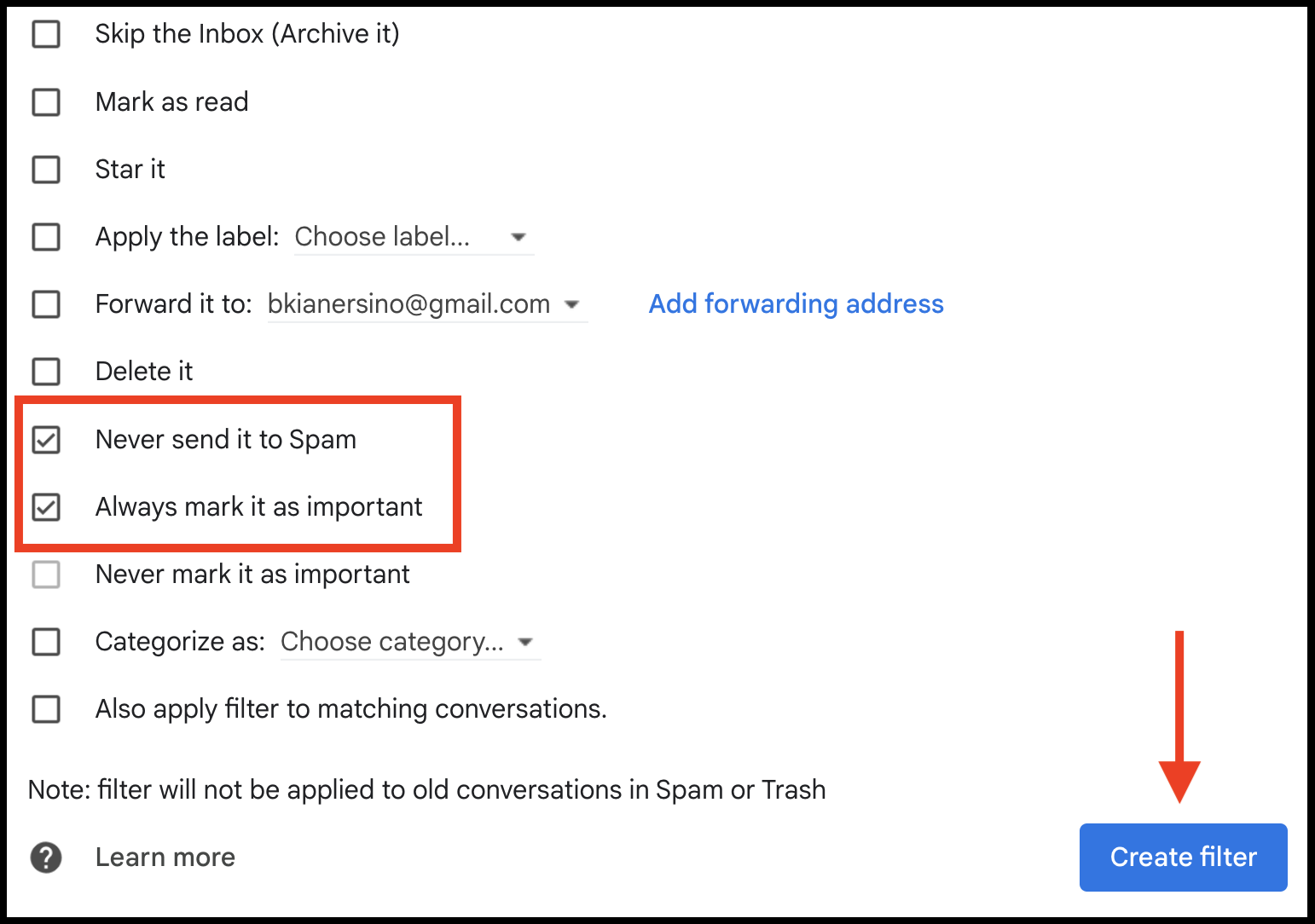
5-In the check boxes, tick Never Send it to Spam and Always Mark it As Important.
Finally click Create Filter.
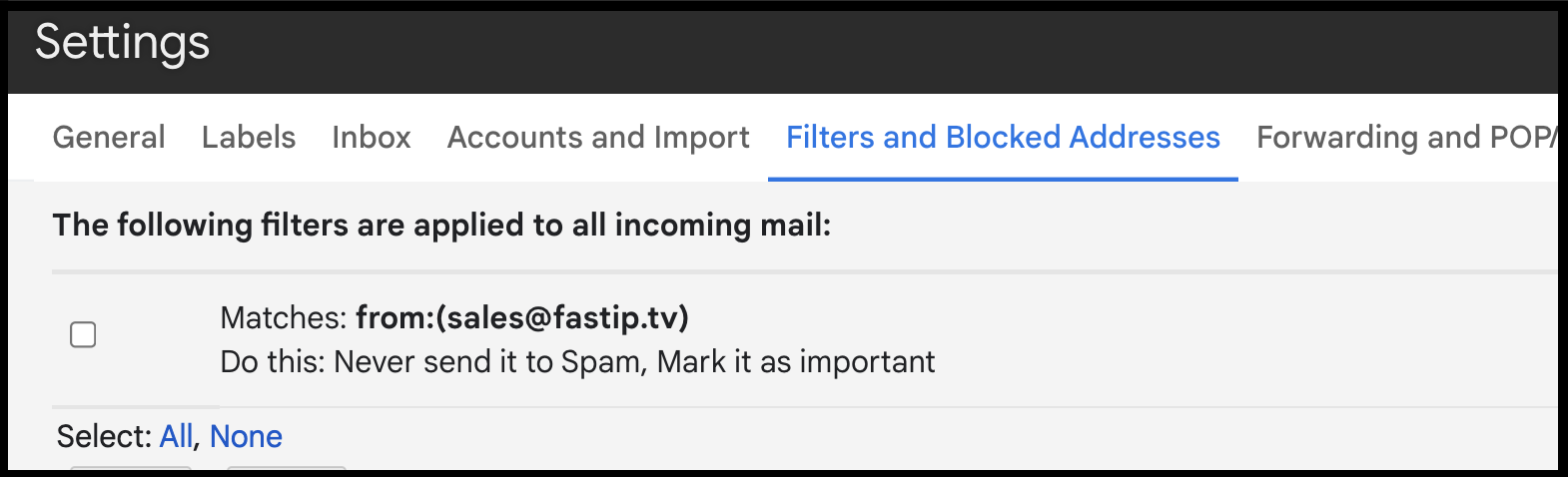
6-The filter is added and from now on you should not miss our emails.
