Sometimes you decide to cancel your service with us, or one of them. Instructions below will guide you through this process.
Note: if you are going to upgrade your service, for instance from 1month to a 3months product, there is no need for cancellation.
You can simply use this guide to upgrade your service.
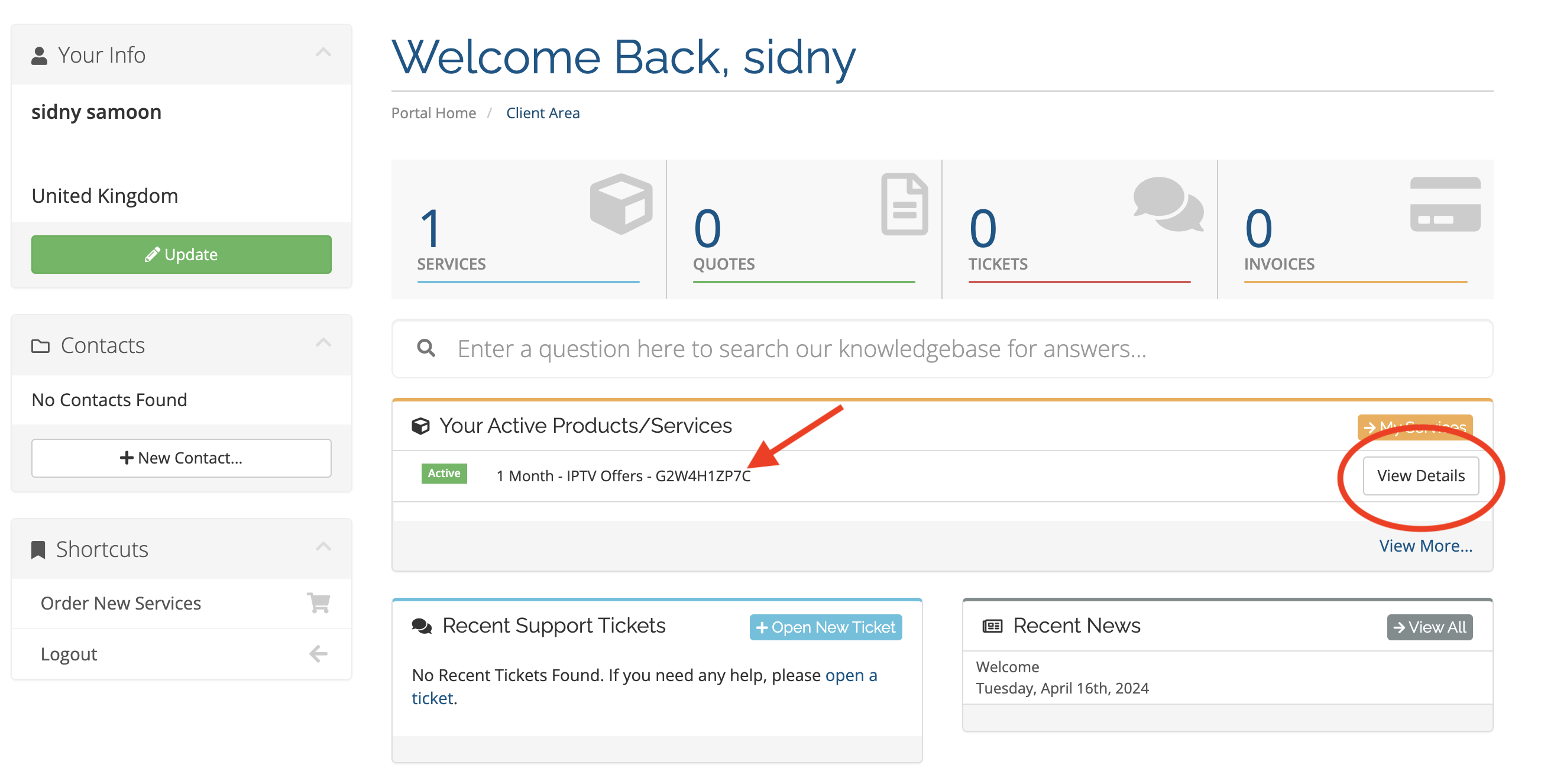
1-From the portal dashboard, click on the desired service. If you have multiple services, you can specify each by their username shown in the name of the product, in the above screenshot it is shown by the red arrow.
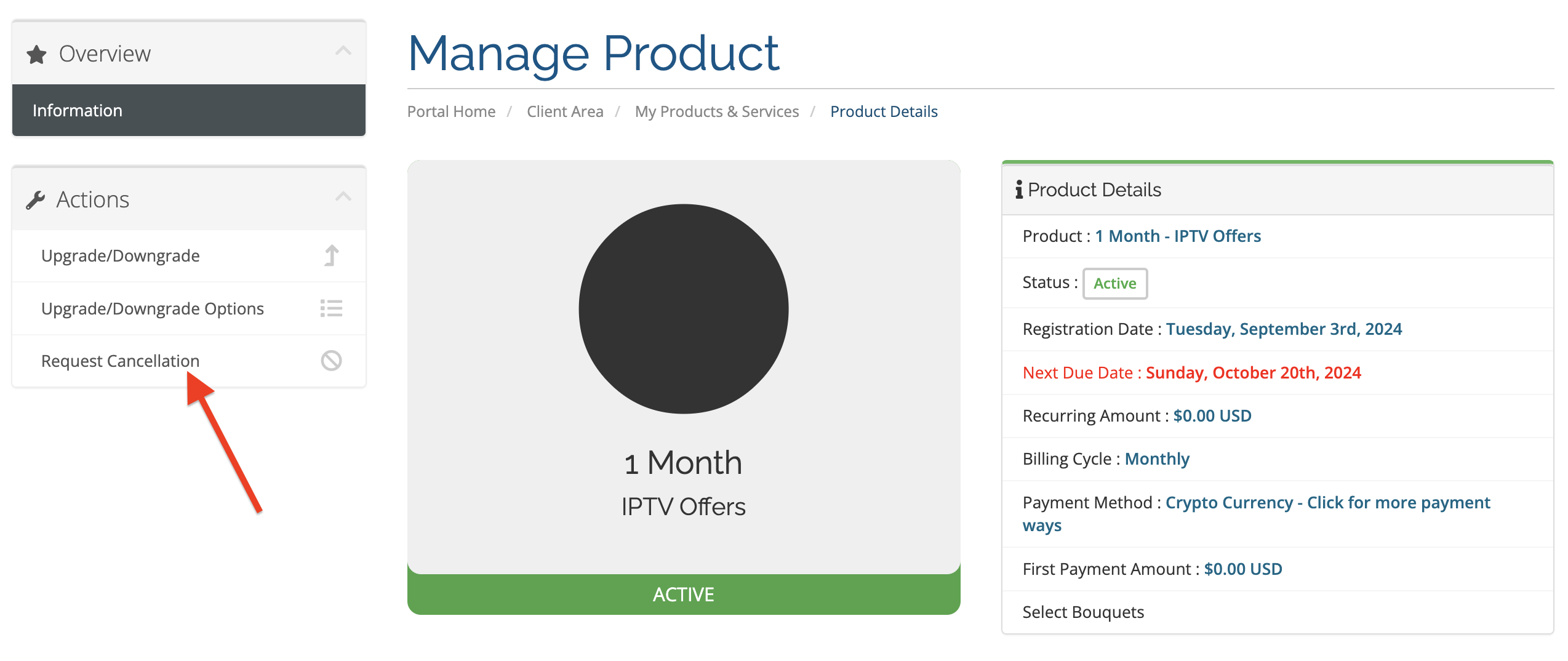
2-From the left column, click on Request Cancellation.
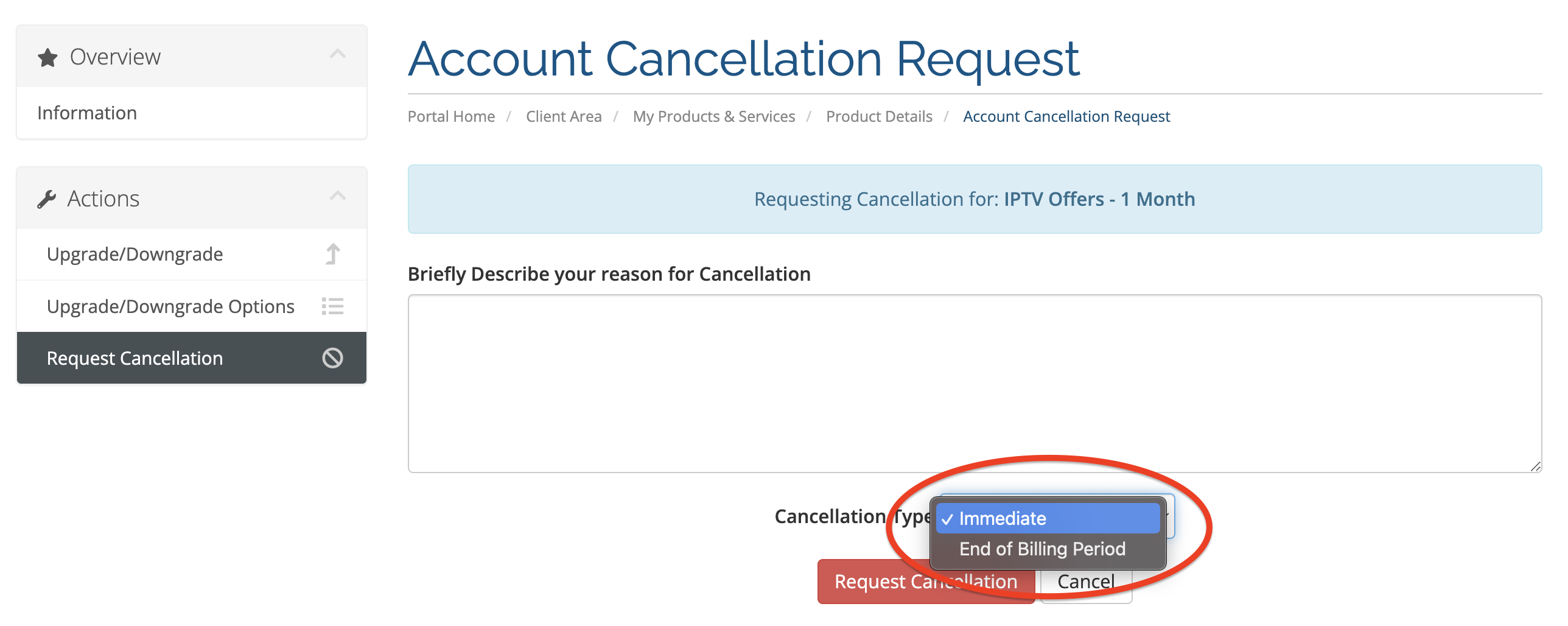
3-You can now write the reason for this cancellation and also choose whether you want to cancel the service immediately or at the end of billing period.
Once the done, click Request Cancellation button at the bottom.
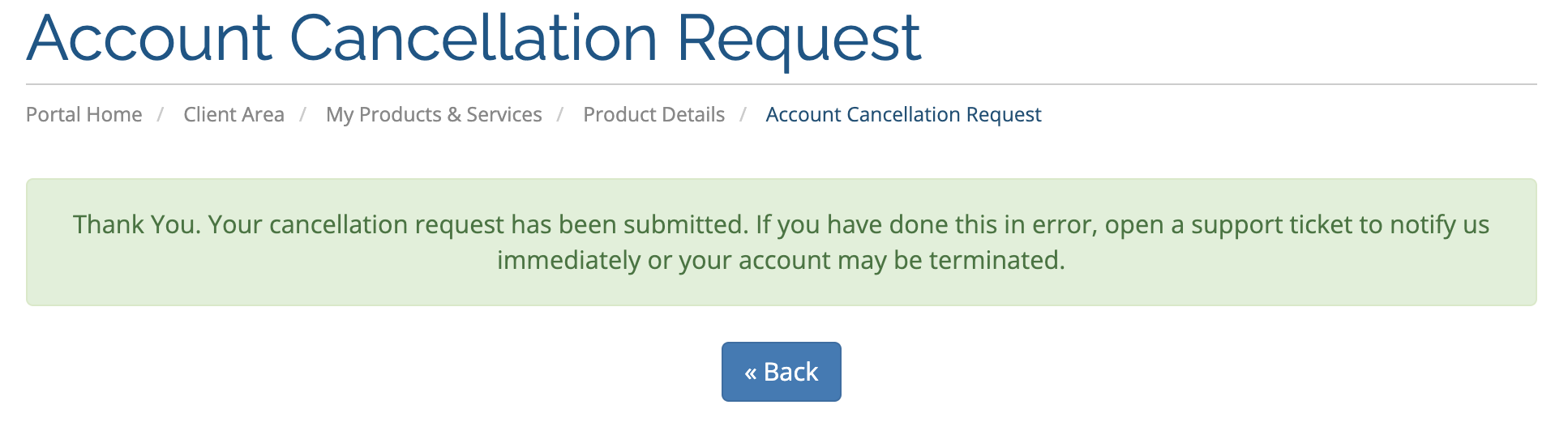
4-Our system has successfully received your cancellation request and will process it in due time.
